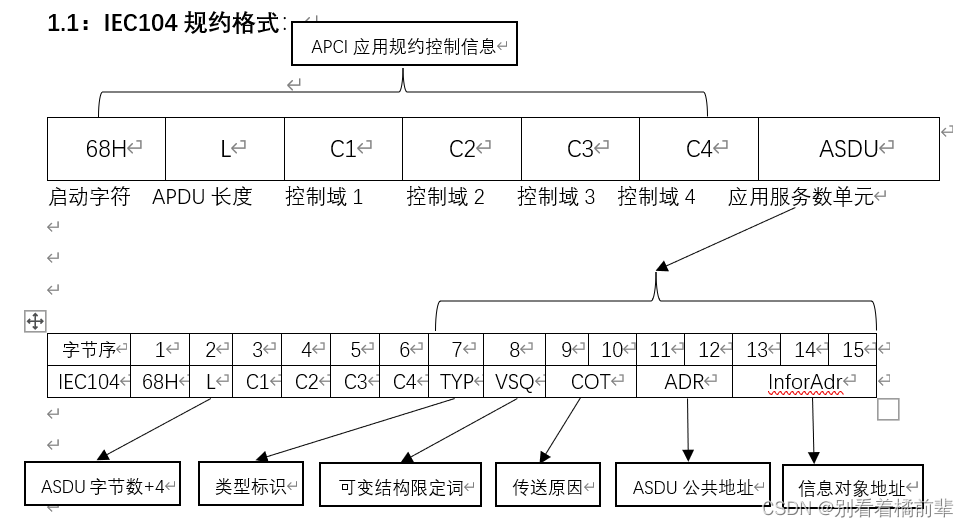基于IEC104通信协议的主站实现示例(Java)
org.openmuc.j60870 包
主站发起连接示例
使用ClientConnectionBuilder创建一个新的连接,并为该连接设置对应的监听器。
| |
实现监听器方法
使用ConnectionListener接口来实现异步的方式。ConnectionListener接口有一个方法newASdu(ASdu asdu),当收到一个新的asdu报文时,会被自动调用。可以在这个方法中对asdu报文进行解析和处理,例如获取其类型、结构、传输原因、公共地址、信息对象等属性,或者根据不同的类型进行不同的业务逻辑。也可以使用ASdu类提供的toString()方法来打印出asdu报文的内容。
发送一条命令报文,在connection中添加一个ClientEventListener,监听到回复时会自动解析回复的报文,然后可以在ClientEventListener中的newASdu中对解析出来的数据进行操作。
| |
流程
Here is a short summary of the steps to get a client running:
- Create and configure an instance of ClientConnectionBuilder.
- Connect to the server using ClientConnectionBuilder.build() which returns the connection. The client is now connected to the server via TCP/IP.
- Initialize the data transfer by calling Connection.startDataTransfer.
- Now all incoming ASDUs (except for confirmation messages) will be forwarded to the ASduListener you registered. Every ASDU contains a number of Information Objects. The information objects contain information elements that make up the actual data. You will have to cast the InformationElements of the ASDU to a concrete implementation in order to access the data inside them. Every standardized Information Element is implemented by a class starting with the letters “Ie”. The Type Identifier allows you to figure what to cast a particular Information Element to.
- You can use the Connection instance to send commands.
IEC104协议规约
基本协议命令
- i - interrogation C_IC_NA_1:
- 总召唤命令,用于请求远方站发送所有的过程信息。
- ci - counter interrogation C_CI_NA_1:
- 计数器召唤命令,用于请求远方站发送所有或部分的累计量。
- c - synchronize clocks C_CS_NA_1:
- 时钟同步命令,用于将远方站的时钟与主站的时钟进行校准。
- s - single command select C_SC_NA_1:
- 单点命令选择,用于预置一个开关或继电器的状态。
- e - single command execute C_SC_NA_1:
- 单点命令执行,用于激活一个预置的开关或继电器的状态。
- p - STOPDT act:
- 停止数据传输激活命令,用于通知远方站停止发送任何数据。
- t - STARTDT act:
- 启动数据传输激活命令,用于通知远方站开始发送数据。
- h - print help message:
- 打印帮助信息的命令,用于显示可用的命令和参数。
- q - quit the application:
- 退出应用程序的命令,用于结束当前的会话和连接。
| 参数 | 超时时间 | 备注 |
|---|---|---|
| t0 | 30s | 连接建立的超时 |
| t1 | 15s | 发送或测试 APDU 的超时 |
| t2 | 10s | 无数据报文 t2 < t1 时确认的超时 |
| t3 | 20s | 长期空闲 t3 >t1状态下发送测试帧的超时 |
IEC104协议中,服务端回应客户端的时长主要取决于两个参数:t1和t2。
t1是客户端发送I帧(信息帧)或U帧(非编号控制帧)后,等待服务端回应的超时时间。如果在t1时间内没有收到服务端的S帧(确认帧)或U帧,客户端会重发该帧,并重新启动t1定时器。如果重发次数达到最大值,客户端会断开连接并重新建立连接。
t2是服务端接收到客户端的I帧后,发送S帧给客户端的最大延迟时间。如果在t2时间内没有发送S帧,服务端会在下一个I帧中附加S帧给客户端。如果服务端没有I帧要发送,它也可以单独发送S帧给客户端。
根据IEC104协议的标准规定,t1的取值范围是15s~120s,t2的取值范围是10ms~15s。不同的设备厂商可能会根据自己的实际情况进行调整,但一般要保证t1>t2。